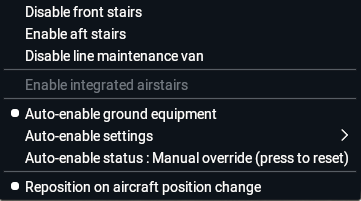Manual
Installation
Installation of the plugin is simple. Unzip the content of the downloaded file 737GHE.zip and place the folder 737GHE and all its content into your X-Plane's resources/plugins folder. Do not place the plugin into any aircraft's plugin subfolder, otherwise it won't work.
You can verify that the installation was successful by running the X-Plane and checking the content of the Plugins menu. If the menu contains the "737 Ground Handling Equipment" submenu, the plugin was installed successfully.
Usage
All of the plugin's functionality is controlled from the plugin's menu. The structure of the menu is shown in the picture below.
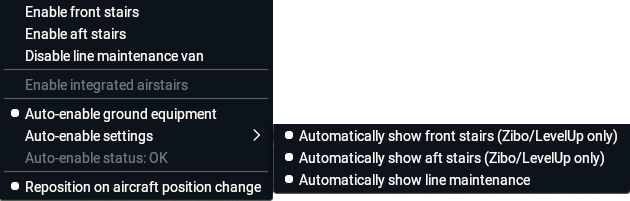
Functions
| Enable/Disable front stairs | Enables/disables front stair. When used while in automatic mode, overrides the automatic settings until reset. |
| Enable/Disable aft stairs | Enables/disables aft stair. When used while in automatic mode, overrides the automatic settings until reset. |
| Enable/Disable line maintenance van | Enables/disables line maintenance van and workers. When used while in automatic mode, overrides the automatic settings until reset. |
| Enable/Disable integrated airstairs | Enables/disables integrated airstairs. This function is available for the X-Plane's default B737-800. |
| Auto-enable ground equipment | Toggles automatic functions. When turned on, the equipment selected in the settings submenu is automatically activated. Activation conditions are described in the next tab. |
| Auto-enable settings | Submenu for configuring automated mode. Not every option is available with every aircraft. |
| Auto-enable status: | Show the status of the automatic system. When no overrides are active, this menu item is disabled and only notifies that
the system works OK. If any of the overrides is active, this menu item becomes enabled and the status changes to Manual override (press to reset).
In such case the menu item can be used to reset the automated system to the state
defined by the settings from the Auto-enable settings submenu (for override notification see the picture below).
|
| Reposition on aircraft position change | When this option is turned on, all the equipment repositions with the aircraft when moved, eg. using the map view. If turned off, all the enabled equipment is disabled when the aicraft is moved and must be enabled again. |
Automatic mode
Basic condition for the plugin to work is that the aircraft is standing on the ground, not moving, with either parking brakes or chocks set and engines off. Some of the equipment may have additional requirements in the automatic mode. For example the mobile stairs will only appear if the particular port side exit is open and integrated airstairs (if equipped) are retracted. Automatic enabling of the mobile stairs is only available with the models that allow exit door operation, such as the ZiboMod, LevelUp NG family or FlyJSim 737-200 (see the table below).
| Model | Front stairs | Aft stairs | Maintenance van |
|---|---|---|---|
| LR B737-800 (default) | |||
| ZiboMod B737-800X | |||
| FlyJSim B737-200 | |||
| LevelUp B737-600 | |||
| LevelUp B737-700 | |||
| LevelUp B737-800 | |||
| LevelUp B737-900/900ER |
| Auto operation conditions | Front stairs | Aft stairs | Maintenance van |
|---|---|---|---|
| Parking brake/Chocks set | |||
| Anti-collision lights off | |||
| Engines off | |||
| Front port exit open | |||
| Aft port exit open | |||
| Front airstairs retracted | |||
| Aft airstairs retracted |